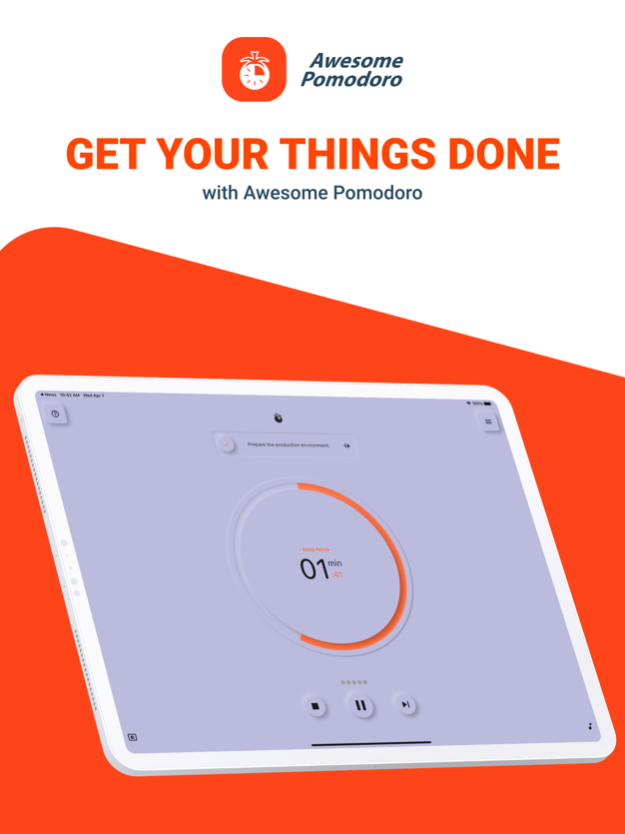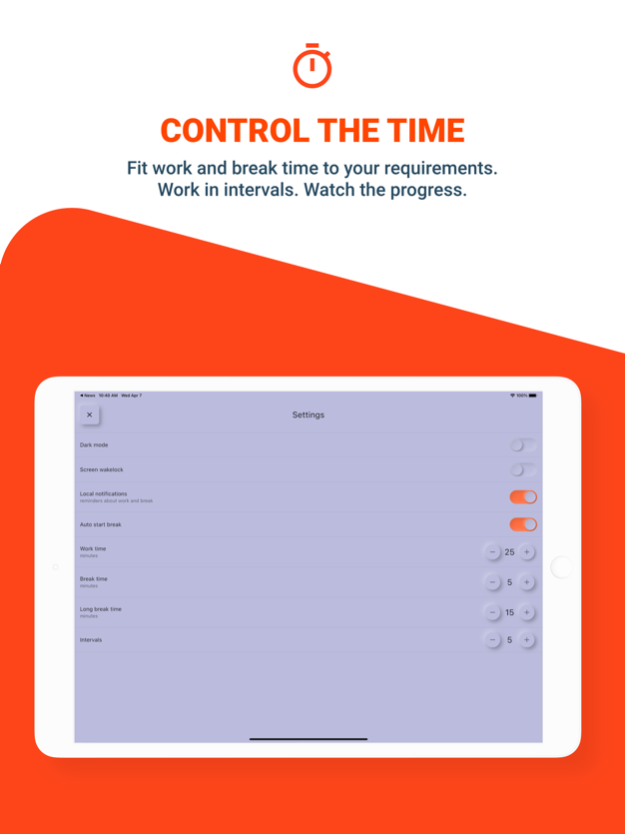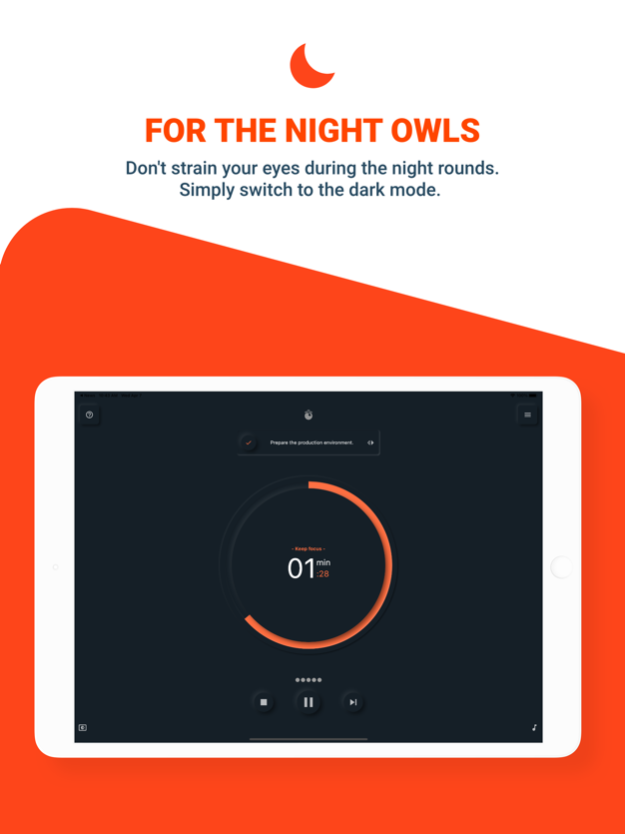Awesome Pomodoro Simple Timer 2.0.1
Free Version
Publisher Description
You can't earn satifactioning productivity? It's time to eliminate procrastination from your daily work!
Pomodoro Timer is an application based on a technique called Pomodoro which is work in 25 minutes intervals with regular breaks. Every 25 minutes of full concentration you get 5 minut break. After 4 rounds you deserve 20 minutes break as a reward.
Features:
1. Ultra fast and battery saver
2. Dark mode
3. To-Do list
4. OLED / Minimal mode
5. White noise
6. Full customizable
7. Notifications
8. SplitScreen & SlideOver available
9. Screen wakelock
Why Pomodoro is so cool?
* you can easly improve your daily concentration which means better results
* you don't have to check your phone, lots of reminders won't let you miss your break! Even if your phone is locked you will get notifications!
* negligible battery consumption
* manage your work with simple tasks list
* choose light or dark template
* pomodoro overhelm procrastination
Apr 7, 2021
Version 2.0.1
Completely redesigned UI (neumorphism)
Features:
1. Ultra fast and battery saver
2. Dark mode
3. To-Do list
4. OLED / Minimal mode
5. White noise
6. Full customizable
7. Notifications
8. SplitScreen & SlideOver available
9. Screen wakelock
About Awesome Pomodoro Simple Timer
Awesome Pomodoro Simple Timer is a free app for iOS published in the Office Suites & Tools list of apps, part of Business.
The company that develops Awesome Pomodoro Simple Timer is Tres Comas sp. z o.o.. The latest version released by its developer is 2.0.1.
To install Awesome Pomodoro Simple Timer on your iOS device, just click the green Continue To App button above to start the installation process. The app is listed on our website since 2021-04-07 and was downloaded 1 times. We have already checked if the download link is safe, however for your own protection we recommend that you scan the downloaded app with your antivirus. Your antivirus may detect the Awesome Pomodoro Simple Timer as malware if the download link is broken.
How to install Awesome Pomodoro Simple Timer on your iOS device:
- Click on the Continue To App button on our website. This will redirect you to the App Store.
- Once the Awesome Pomodoro Simple Timer is shown in the iTunes listing of your iOS device, you can start its download and installation. Tap on the GET button to the right of the app to start downloading it.
- If you are not logged-in the iOS appstore app, you'll be prompted for your your Apple ID and/or password.
- After Awesome Pomodoro Simple Timer is downloaded, you'll see an INSTALL button to the right. Tap on it to start the actual installation of the iOS app.
- Once installation is finished you can tap on the OPEN button to start it. Its icon will also be added to your device home screen.